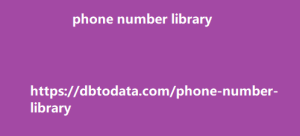Last are accordions. These I don’t see as often, but they look a lot like the People Also Ask section. When clicked, the accordion expands and almost always shows you additional featured snippets, which is fascinating. Important Statistics on Featured Snippets Let’s take a look at some general stats that I found from several studies regarding featured snippets. a better look into how they affect SEO, and how to find opportunities to gain more featured snippets. 19-23% of all SERPs include a Featured Snippet One study from Moz states that they’re included in about 23% of all SERPs. Another study from SEMRush and Brando said they appear in 19% of all SERPs.
Either way, this is up over 150% since 2016—
that’s wild. Paragraphs and Lists are the most common types of Featured Snippets According to SEMRush, Paragraphs made up 70% of all featured snippets, followed by lists at 19.1%. This study, made in 2020, might not have the most accurate numbers for 2023, but this shows us a pretty clear picture as to what kind of content format is often pushed as featured snippets in Google. Getstat also had the same findings in their own research—showing that Paragraph snippets showed up in 82% of all the featured snippets they saw. People Also Ask sections are seen on 93.8% of Featured Snippet SERPs Moz, in the same study, noted that we usually see the PAA section whenever there’s a featured snippet.
Here’s an example, using the same search
query as earlier (what is a featured snippet): The google search for “What is a featured snippet” shows both a featured snippet and a people also ask section on the search results This is pretty interesting to me, as it shows that whenever there’s a featured snippet, there are several other opportunities for your article or page to get on the search results—even if, organically, it might not be ranking well. If you can’t get the featured snippet spot, you can seed your keyword research, add some of the PAAs that show up to your content, and gain more chances to get put on the SERPs. Getstat’s research revealed another interesting tidbit: In 23% of the SERPs with both PAAs and a featured snippet, the first PAA had a similar answer to the featured snippet.
Featured Snippets affect your CTR rate A
study by Ahrefs a few years back showed that, while featured snippets are eye-catching and informative, they don’t necessarily get the most clicks out of every site on the first page. A page that’s #1 on a SERP without a featured snippet can get about 26% of all clicks. However, a page that’s #1 on a SERP with a featured snippet will only get about 19.6% on average. This means the #0 spot effectively steals a good portion of the clicks from the #1 organic result. Pretty good tradeoff if you can’t quite beat the #1 result, but still want to get tons of clicks. How to Research Featured Snippet Opportunities Manually looking for a featured snippet opportunity is going to take a lot of time.
And, Google Search Console doesn’t currently
show any information regarding featured cambodia phone number library snippets. I recommend using third-party tools to research featured snippet opportunities to optimize your content. Research Tools to Use for Featured Snippets I use two tools to look into where our websites are at, in terms of featured snippets: Ahrefs and SEMrush. You can use both to check for your current rankings as well as untapped featured snippet opportunities. How to check your Current Snippets Before you begin the process of looking for opportunities, I recommend getting a good idea of where your website is first. On Ahrefs, just put in your domain, and click the organic keywords report. From there, you can filter the results by SERP features, and click on featured snippets.
How to find the featured snippets your website
has using Ahrefs The resulting list contains all the keywords you’re showing up as a featured snippet for. With SEMrush, put your domain in the search bar, click enter, then select positions in the first menu you see below. How to filter your domain data on SEMRush by position From here, you can further filter the results by clicking SERP features, which will show you which pages are currently shown as featured snippets (plus some other features, such as Local Pack). How to find what SERP features your website has using SEMRush’s domain overview tool On either tool, you can look at the percentage of your search results that appear in any kind of snippet.
If you see a low number there, don’t panic
It’s common for most websites to companies in rome studio monaco luca ideal solution for have a low number—especially if you haven’t been trying to optimize for this kind of thing in the first place. What you’re getting here is a baseline for your optimization efforts. It’s good to know where you started to understand what’s working for you, and what isn’t, once you start trying to target featured snippets. Plus, working within a niche where Google already considers you an expert is a pretty good place to start. You’re more likely to capture opportunities here than anywhere else. How to find your competitor’s snippets In the same way that you looked at your website’s standing, you can also check your competitors’.
Why? Because you want to beat your competition
And if your competitors are showing up hit post in the snippets 1 out of 10 times, then you should try to appear in them twice as much. That’s how you can get a bigger market share in your industry. The good news is that these two tools let you see the same data for your competitors. Just follow the same instructions using their website domain, and see where your competitors’ snippets are coming from. What keywords are they targeting that have a featured snippet?can reveal new opportunities as well as their tactics—both of which you can use later on.